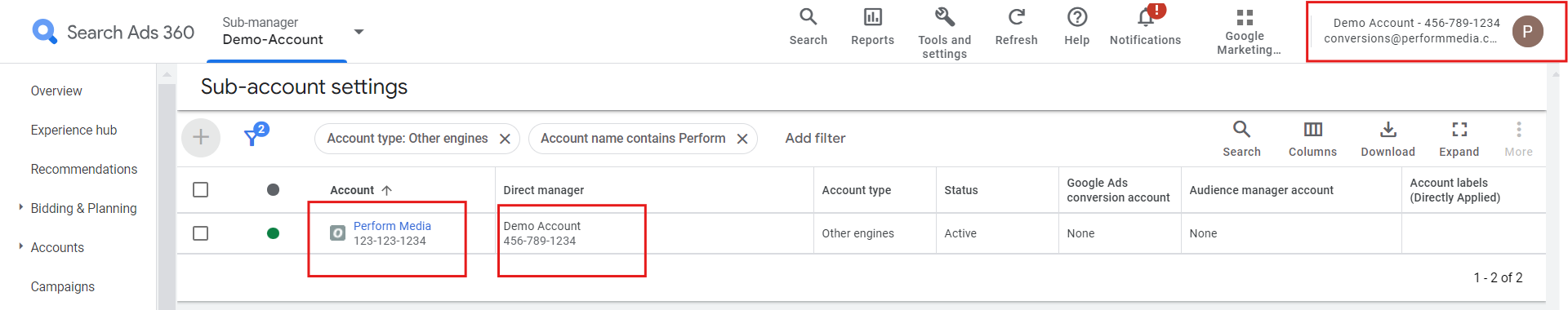Grant API User Access for Perform Media
The steps below will outline the process for granting access for Perform Media’s API user account.
- Sign in to SA360.
- From the left navigation menu, under Setup, select Access and security.
- Click the + button to add a user.
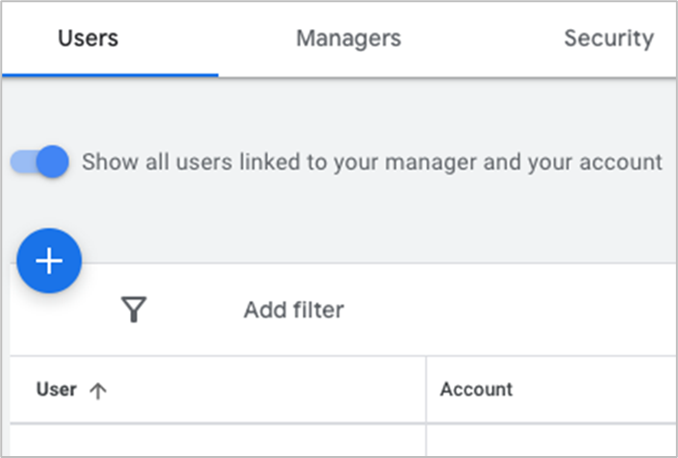
- Enter conversions@performmedia.com as the the email address of the service account.
- Select Read only without billing as the role.
- Click the Send Invitation button.
Share the Account Details for API Access For the API Integration to be complete, you need to provide Perform Media partner manager with Search Ads 360 Client ID and Customer ID.
- In the left pane, click Settings.
- Click Sub-account settings.
- Share the appropriate IDs with your partner manager.