Server-Side Pixel Tracking
You may choose to do conversion tracking without installing the PMC pixel. This can be done via server-side pixel (S2S pixel) tracking.
This option can be used when access to the advertiser website source code is not available, or for conversions that occur on 3rd party platforms (for example mobile downloads on the Play Store).
In the server-side pixels, the pixel is fired from your servers and does not need to be placed on the webpage.
Implementing S2S Tracking
Please log into PMC and follow the instructions below.
| Instruction | Screenshot |
|---|---|
| 1. Set up a tracking URL parameter for the Perform click ID via the Advertisers section. | 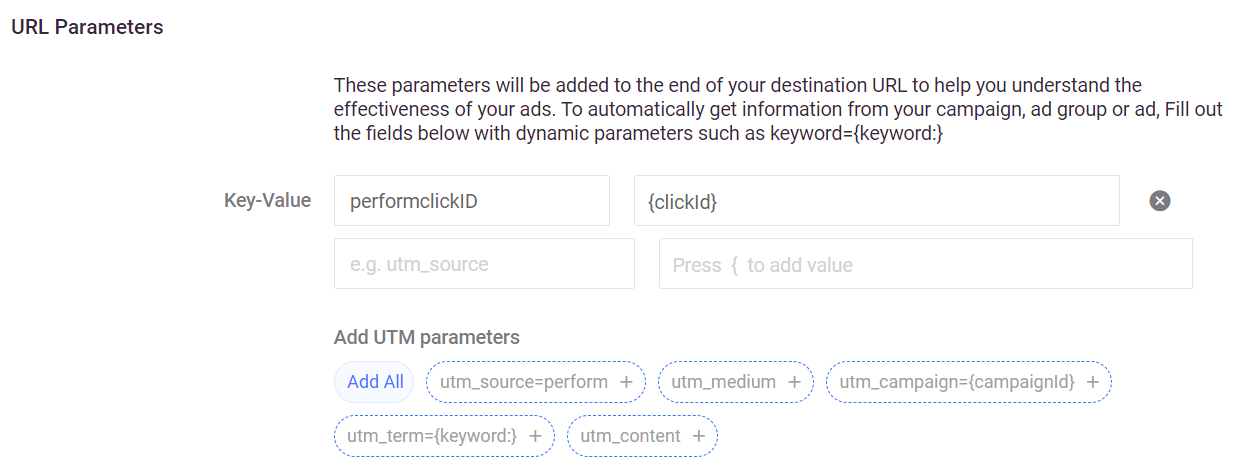 |
| 2. This tracking parameter will be added to all the destination URLs. Retrieve the value of the tracking parameter on your website. This is needed for step 3. | http://advertiserLandingPage.com/?performclickID=271635467313254765 |
| 3. When a conversion event occurs, the following postback URL can be fired from your servers. | https://c.pmsrv.co/v2/sscvr?akey=#AdvertiserKey&cid=#clickID&event=#eventname |
Postback URL Parameters
Following are the parameters supported in the Postback URL.
| Parameter Name | Mandatory | Description |
|---|---|---|
event | No | The event name for the specific action. |
weight | No | The conversion weight can have any value between 0-1. By default the conversions will be weighted as 1. |
cid | Yes | This parameter must contain the Perform click Id which was retrived from tracking parameter in the destination url. |
py | No | If you have a variable payouts, pass the amount value of each conversion in this parameter. The parameter is useful to pass the value of product sold in eCommerce use cases. |
akey | Yes | The advertiser key which is unique to your account and shall be provided by your Partner Manager. |
datetime | No | The Date and Time when the conversion occurred. Note that this time will be considered in UTC. Sample Format: &datetime=2020-12-22T09:10:30+04:00or &datetime=2020-12-22T05:10:30ZWhere Z means UTC. |
Kindly provide your Partner Manager with the following to ensure a smooth setup process:
- Parameter to pass
#clickID# - IP ranges of the server(s) making the conversion call, so we can whitelist the same on our servers