Downloading Clickserver URLs
- In the left navigation bar, click the Keyword tab.
- Apply the respective filters for viewing keywords in the newly created campaigns.
- Add the
clickserverURLs columns to the existing view. To do this, click “Columns” and then add the Desktop Clickserver URL and Mobile ClickServer URL columns to the existing view. - Click Apply.
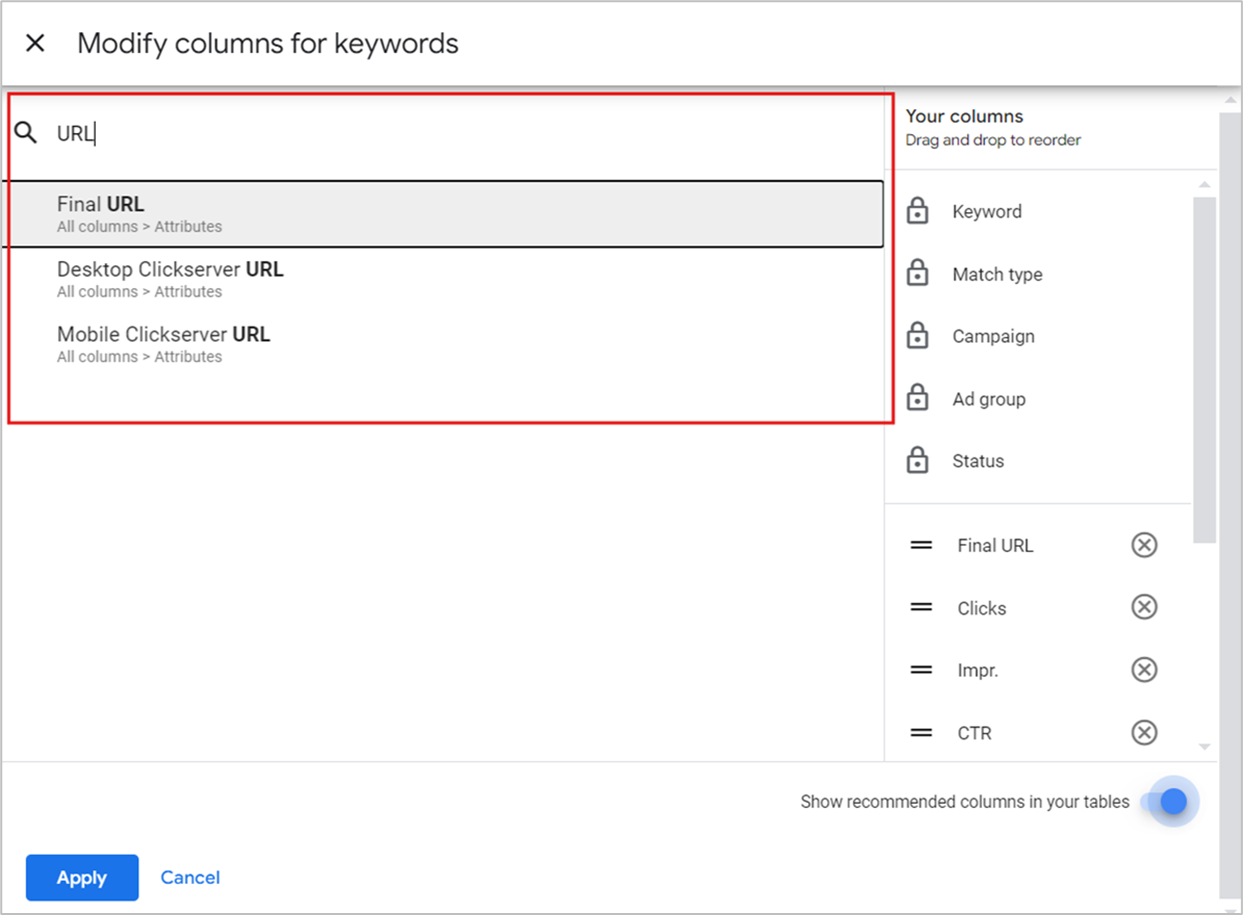
- Export the view by downloading the report and share the same with your Partner Manager.